Questions? 800-523-5874 | [email protected]
- Prepmaster™ Specimen Preparation Robot
- TEM Grids
- TEM Window Grids
- Omniprobe Nanomanipulation Systems
- K-kit Wet "Liquid" TEM Kit
- Specimen Mounts
- SEM Specimen Holders
- Index and Finder SEM Grids
- SEM for Forensics
- SEM Sample Preparation Station Materials
- Cryogenic Personal Protection Equipment
- Cryo Dewars & Flasks
- Cryogenic Grids & Accessories
- Cryogenic Vials & Racks
- Cooling Chambers & Ice Baths
- Prepmaster™ Specimen Preparation Robot
- Laboratory Microwave Ovens
- LYNX II Automated Tissue Processor
- EMS Poly III
- Microtomes
- Tissue Slicers
- Rapid Immersion Freezer
- Heaters & Chillers
- SEM Cooling Stage
- Glow Discharge Systems
- Sputter Coaters & Carbon Coaters
- Stages
- Freeze Dryers
- Critical Point Dryers
- Cryo-SEM Preparation System
- Specimen Transfer Systems
- Decontaminators
- Desiccators
- Centrifuges
- Dry Baths
- Stirrers, Hot Plates
- Vortexers & Magnetic Mixers
- Rotators & Rockers
- Ovens & Incubators
- Vibration Isolation
- Air Sampling
- Vacuum Pumps
 Mini-Cleaner Vacuum
Mini-Cleaner Vacuum
EMS #71910
Introduction
This compact portable vacuum cleaner helps keep your desktop or work surface nice and clean. The patented nozzle gets between computer keyboard keys, card reader slots and other hard to reach crevices. The strong suction power collects dust, food-crumbs and even staples with ease.
Uses 2 AA batteries (not included)
Dimensions: 7 x 1.3 x 1.5"
Weight: 3 oz
Warnings & Cautions
This product is not a toy. Small parts could be a choking hazard. Not for children under 5 years.
- Do not immerse in water
- Do not use to vacuum water
- Do not use rechargeable batteries - alkaline batteries are recommended
- When vacuum will not be used for a long period of time, remove batteries from battery compartment
- Batteries may occasionally leak & damage unit, if left inside battery compartment
- Store in cool or room temperature areas only
- Keep away from direct heat or sunlight
Features
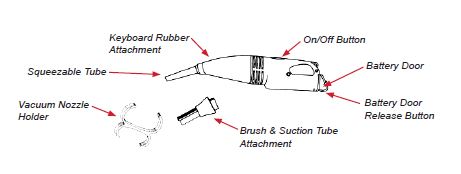
Installing/Replacing the Batteries
- Push the battery door release button and lift the battery door upwards.
- Insert two (2) AA batteries into the battery compartment, located at the handle of the Mini-Vacuum Cleaner.
- Follow the Polarity Guide (below) when inserting batteries.
- Close the battery door by pushing the battery door to the base of vacuum until secured.
 Polarity Guide
Polarity Guide
To make sure the batteries are installed properly, hold the vacuum as shown in the picture. The positive and negative terminals of the two batteries must be facing you as shown (- terminal of the battery on the left; + terminal of the battery on the right).
Using the Attachments
Keyboard Rubber Attachment: Used to vacuum the dust and other particles trapped underneath the keyboard keys. The squeezable tube slides between keys.
Brush & Suction Tube Attachment: Used for general cleaning of desktop, air vents, monitor & computer areas.
Vacuum Nozzle Holder: Used to hold the two nozzles for safe storage when vacuum is not in use.
Troubleshooting
Note: This vacuum is designed to clean small particles such as dust, food crumbs, small staples, eraser residue, etc. and it also cleans hard-to-reach areas such as in between a computer's keyboard keys. When the vacuum powers on but is not strong enough to pick up these types of items, check the following:
- Make sure the batteries are not rechargeable batteries. For the best suction power, alkaline batteries are highly recommend. This mini-vacuum with a motor works best with alkaline batteries.
- Test batteries to confirm they are still good.
- Check the waste storage area to make sure it's not full.
Note: Open the vacuum and empty the storage area if it is full. - The vacuum is designed to be used with an attachment for best suction power. Therefore, if you put your hand directly on the nozzle when vacuum is on, your hand will not stick to the nozzle.
- Ensure that you hold the vacuum from the handle while using, making sure nothing blocks the vents.
- Check to make sure there is no blockage in the nozzle by removing the nozzle and using the vacuum without the nozzle. If there is a blockage, remove whatever is inside the nozzle path.
