Questions? 800-523-5874 | [email protected]
- Prepmaster™ Specimen Preparation Robot
- TEM Grids
- TEM Window Grids
- Omniprobe Nanomanipulation Systems
- K-kit Wet "Liquid" TEM Kit
- Specimen Mounts
- SEM Specimen Holders
- Index and Finder SEM Grids
- SEM for Forensics
- SEM Sample Preparation Station Materials
- Cryogenic Personal Protection Equipment
- Cryo Dewars & Flasks
- Cryogenic Grids & Accessories
- Cryogenic Vials & Racks
- Cooling Chambers & Ice Baths
- Prepmaster™ Specimen Preparation Robot
- Laboratory Microwave Ovens
- LYNX II Automated Tissue Processor
- EMS Poly III
- Microtomes
- Tissue Slicers
- Rapid Immersion Freezer
- Heaters & Chillers
- SEM Cooling Stage
- Glow Discharge Systems
- Sputter Coaters & Carbon Coaters
- Stages
- Freeze Dryers
- Critical Point Dryers
- Cryo-SEM Preparation System
- Specimen Transfer Systems
- Decontaminators
- Desiccators
- Centrifuges
- Dry Baths
- Stirrers, Hot Plates
- Vortexers & Magnetic Mixers
- Rotators & Rockers
- Ovens & Incubators
- Vibration Isolation
- Air Sampling
- Vacuum Pumps
 mPrep/s™ WorkStation for TEM and SEM
mPrep/s™ WorkStation for TEM and SEM
EMS Catalog #85010-06
Quick Start Guide – Oriented Specimens
| 1. Transfer screen from capsule to workstation. |  |
||
| 2. Load and orient specimen | |||
| A. Compression Method | |||
|
 |
||
|
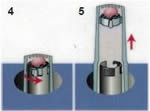 |
||
| B. Pinch Method | |||
|
 |
||
|
 |
||
| 3. Label capsule and process specimen | |||
| Specimen Label | 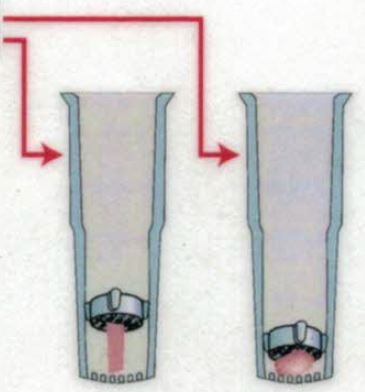 |
Attach Pipettor and Process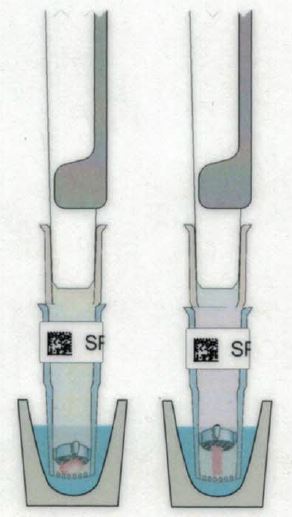 |
|
| Apply Label | 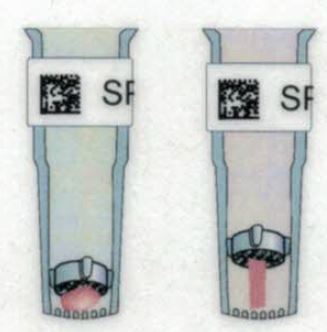 |
||
Product Information
mPrep/s™ WorkStation for TEM and SEM
